If you’ve ever needed to download Instagram Reels to S3, you’ve probably realized Instagram doesn’t make it easy. Maybe you’re a marketer archiving campaign content, a developer feeding video into an app, or just someone trying to organize their favorite Reels in the cloud. Whatever the reason, manually downloading and uploading isn’t just time-consuming—it’s completely unnecessary now. In this guide, you’ll learn how to automate the entire process from Instagram to Amazon S3 using a simple cloud-based tool.
A few months ago, I found myself doing the unthinkable.
It was 2 a.m. I had five Chrome tabs open, my phone brightness set to max, and I was screen-recording an Instagram Reel about “how to make high-protein pancakes with just oats and vibes.” I paused the video. Rewound. Played it again. I just wanted to save it.
And I thought: There has to be a better way.
Turns out, there is. If you’ve ever felt the pain of downloading Instagram Reels one by one, naming them manually like reel-final-FINAL-v2.mp4, and then uploading them into your Amazon S3 bucket, this article is for you.
Let me show you a method that’s not only faster and smarter, but also doesn’t make you feel like a 2005-era file hoarder.
Why You Might Want to Save Instagram Reels in S3
Instagram Reels are gold. Creators pour their creativity, brands build narratives, and sometimes there’s just a really good recipe for Korean corn dogs you don’t want to lose. But the platform isn’t exactly designed for structured content storage.
Amazon S3, on the other hand, is like the tidy friend who labels their spice jars alphabetically. It gives you:
- Unlimited and durable storage
- Global access to your content
- Integration with processing and automation tools like N8n and Make.com
- Versioning, tagging, and folder structures that don’t rely on your memory
- No guilt about 300 files named “Untitled Reel (1).mp4”
In other words, it turns chaos into order. Reels are spontaneous. S3 is strategic.
Why Manually Downloading Instagram Reels to S3 Is a Waste of Time
Let’s be real for a second. Trying to download Instagram Reels to S3 manually is like doing laundry by hand when you own a washing machine. First, you copy a Reel link. Then you find a sketchy website with too many ads and buttons labeled “Download Now (SAFE).” You download the file, rename it (hopefully), and then upload it to your S3 bucket via AWS CLI or the web console.
If you’re lucky, this takes only 3 minutes per video.
If you’re dealing with 50 Reels per week for your team, that’s over 2 hours of your life gone. Time you could’ve spent actually watching the Reels you’re downloading.
We’ve evolved past this. Or at least, we should.
Meet the Smarter Way: The Apify Instagram Reels Downloader
This is where automation enters like a superhero in a hoodie—quiet, efficient, and never complains.
The Instagram Reels Downloader is a cloud-based tool built on the Apify platform. It does one job extremely well: download public Instagram Reels and send them straight to your S3 bucket.
No clicking. No dragging. No praying the download site doesn’t give you malware.
What It Does:
- Accepts one or more Reel URLs
- Downloads each Reel in the cloud
- Uploads them directly to Amazon S3
- Lets you customize file naming with prefixes, timestamps, or folder paths
- Handles the entire workflow while you sip coffee or pretend to be working
It’s basically your content intern, minus the need for coffee breaks.
Setting It Up (Takes 5 Minutes, Doesn’t Require a Computer Science Degree)
Step 1: Prepare Your S3 Bucket
If you already use S3, great. If not, just create a bucket in your AWS Console and prepare your AWS Access Key ID and Secret Key. Don’t worry, you’ll only need to enter them once.
Step 2: Run the Actor on Apify
Head to this actor page, hit “Try for free”
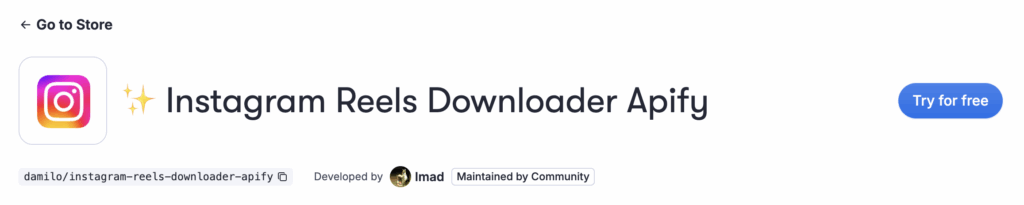
Here’s what you need to enter:
- A list of Instagram Reels URLs you want to download
- Your S3 Access Key and Secret Key
- Your S3 Bucket Name
- (Optional) A custom S3 Endpoint URL, if you use an S3-compatible service like Wasabi, DigitalOcean or MinIO
- A folder path (prefix) like
instagram-reels/to keep things tidy - Select any proxy
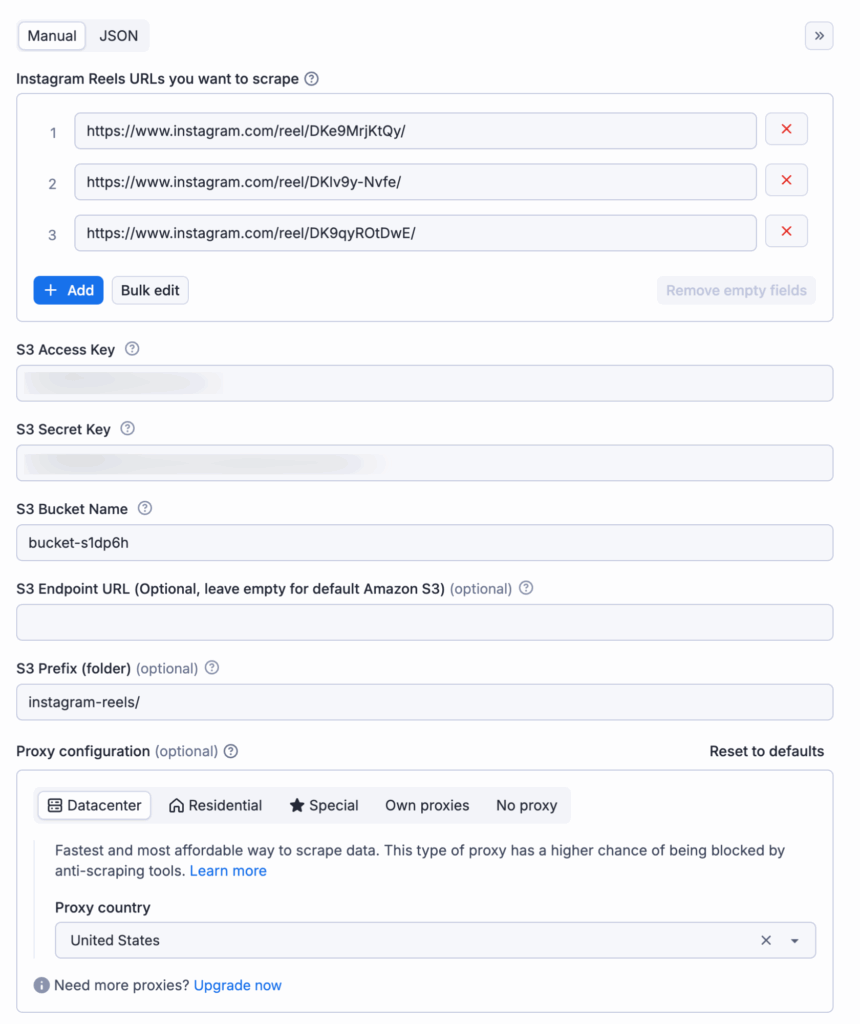
Once everything is filled in, click “Save & Start” and let the actor work its magic.
Step 3: Check Your Bucket
Within a few moments, the Reels will appear inside your S3 bucket, neatly named and stored inside the folder you specified. You can then access them via SDK, serve them through a CDN, or process them with any AWS tools.
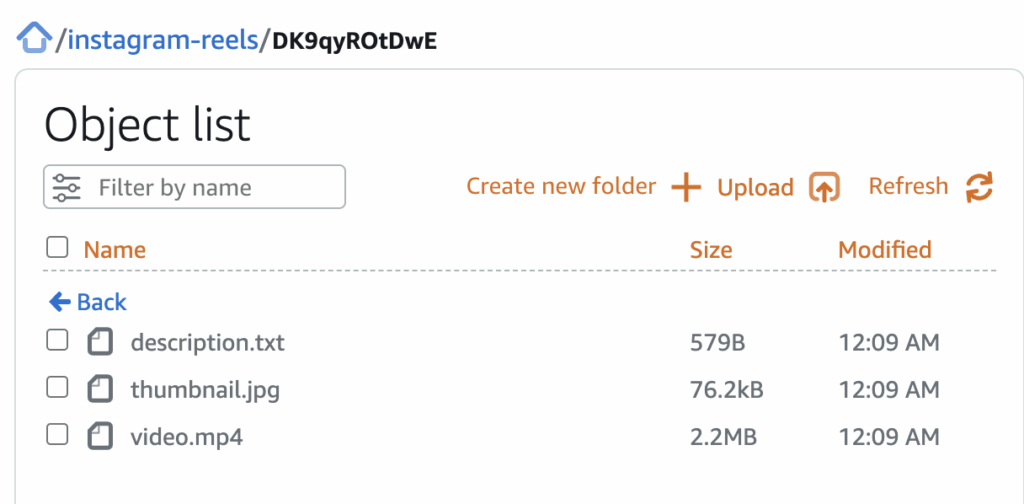
Automate Even Further
You can use Apify’s features to:
- Schedule the actor to run daily or weekly
- Trigger it via API from your internal tools or dashboards
- Chain workflows with post-processing steps (e.g., AWS Lambda for compression or tagging)
- Ingest data into a CMS, data lake, or analytics pipeline
Whether you’re an agency archiving influencer content, a developer building video tools, or a brand managing UGC, this saves you hours every week.
Final Thoughts
Instagram is built for sharing, but not for saving. If you’re tired of downloading Reels one by one, this cloud-based approach is a game changer.
With the Instagram Reels Downloader, all it takes is a list of URLs and some S3 credentials. No scripts. No maintenance. No chaos.
Your time is better spent creating, analyzing, or relaxing — not copy-pasting links into questionable websites.

